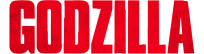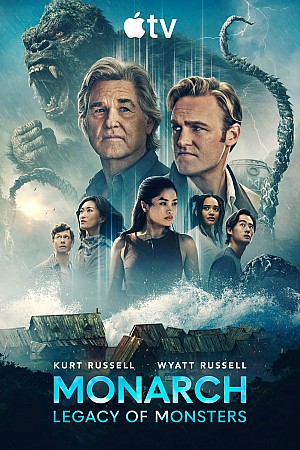Though Amazon Prime and Disney+ are catching up, it’s fair to say that Netflix is most people’s go-to streaming service with over 200 million users in America alone. But the majority of users aren’t using the service to its optimal potential. Sure, they know how to save items to their watchlist and browse the genres, but there’s so much more that you can get out of your Netflix subscription if you only know how. So, with that in mind, here’s a list of tips that anyone can apply, to make your watching experience all the more gratifying…
Create a Netflix Watch Party
While binging on Netflix is a great solo activity, it’s also nice to share the shows and films you love with the most important people in your life and a great way of doing that virtually is through a Netflix Party - ideal for those who live a sizeable distance away from each other but still fancy a movie night every now and again. As easy as downloading a Google Chrome extension, why not give Netflix Party a try? Its software allows you to sync the playback across multiple accounts, plus it displays a chat function to discuss whatever it is you’re watching. Ideal.
Delete your Netflix History
Second, a less obvious tip - delete your Netflix history. As we know, Netflix keeps a track of what you’re watching and recommends further content from this data, however, sometimes their suggestions aren’t quite right. If this sounds like your account, then you can alter the algorithm by deleting your history. If, for example, you’re getting a lot of comedy suggestions but now you’re more in the mood for thrillers, go back and delete the recent comedy watches from your account and it should let Netflix know that you’re no longer interested in this kind of content.
Change your IP Address
While Netflix has plenty of great titles, there’s no doubt that you would have a better selection of options if you were able to change your IP address. There are plenty of ways to do this, but the bottom line is that it allows you to access content from countries other than your own. Think Friends on the English Netflix, or Godzilla on the Australian server. Your streaming experience is always going to be improved by getting past the geographical restrictions of Netflix.
Turn Off Autoplay Previews
And finally, more annoying than anything else, for the smoothest experience it’s a good idea to turn off autoplay previews. Of course, this feature can be useful if you’re interested in watching a trailer before you begin your film/show, but for the majority of users, the autoplay preview feature is more of an annoyance when you’re trying to browse. Only recently has this feature become available, after a woman from Indiana complained on Twitter and the company responded. Now you can turn this annoying feature off by heading to manage profiles, choosing the user, and then simply clicking the autoplay preview toggle to offer. Voila. No more annoying trailers.
Get the latest news and updates on Toho’s upcoming Godzilla projects delivered to your social media feeds by following us on X, on Instagram and liking our Facebook page!
About Godzilla Minus Zero
Godzilla Minus Zero is the next Toho Godzilla movie coming to theaters November 6th, 2026 (Nov. 3rd in Japan)! Like Godzilla Minus One, the next film is again written and directed once again by the talented Takashi Yamazaki.

Godzilla Minus Zero will release 3 days earlier in Japan than in North America!
Toho will release Godzilla Minus Zero three days earlier in Japan than in North America, arriving November 3rd, 2026!

CONFIRMED: The Godzilla Minus Zero release date is November 6th, 2026!
As we reported, the June 2026 release date was WRONG – Toho have officially confirmed the real release date for Takashi Yamazaki's Godzilla Minus Zero.

New Godzilla console games are scheduled to arrive before 2028!
Toho are planning to release new Godzilla console games within the next 2 years!