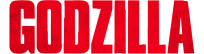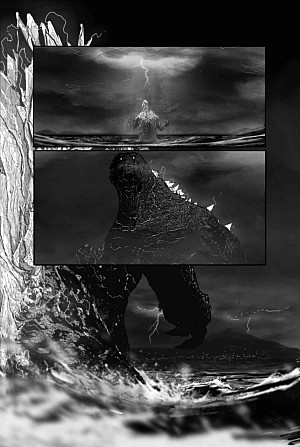FIxed: Shin Jirass and Shin Gomess
Godzilla Fan Works Forum Topic
gojira19
MemberMothra LarvaeJan 16, 20167862 Views5 Replies
I had to figure out how to post the pics, because the only one I thought initially was by saving them and then upload them again. Fortunately I found a way
Replies to FIxed: Shin Jirass and Shin Gomess
Hey Guest, want to add your say?
Are you an avid Godzilla fan looking for a dedicated online community of likeminded fans? Look no further! Create your own profile today and take part in our forums and gain XP points for all the content you post!