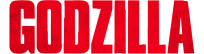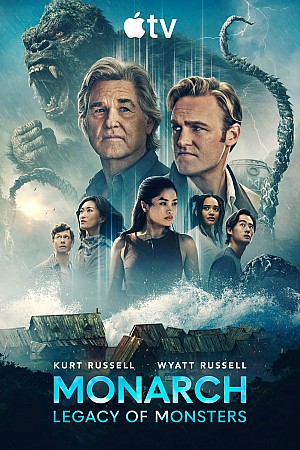Godzilla fan art
Godzilla Fan Works Forum Topic
Replies to Godzilla fan art

You need to upload your art to an image hosting site yourself and link it to the forum from there.
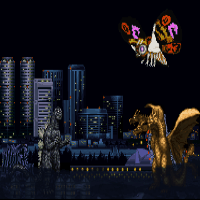
You 1st upload you art to any Image sharing site like deavian art or others like Imgur and then get a Direct url to the image, it has to be a direct url or it whont work, then while making a discucion you clic on the insert image icon where it says source you put the URL, and in dimensions the size of it

Hello and welcome to godzilla forums and to scified, glad to have you with us. Now if you need help, i will be more than glad to tell you on how i upload my artwork. :)
http://hugeben.deviantart.com/ check out my gallery of Godzilla artwork! Follow me on Twitter@thebigbadben90.

Yeah, currently I don't allow direct uploads to posts. But if you check the site footer, there's a link to our Help & FAQ blog, which hosts tutorials on how to embed images, videos, links, etc...