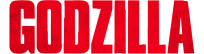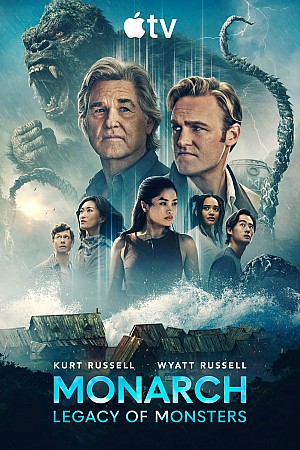How do I upload my own pictures to a post?
Godzilla 2014 Forum Topic

Paddy_GorillaWhale
MemberMothra LarvaeMar 18, 20141785 Views3 RepliesHey fellow G-Fans!
I could'nt find anything on this site concerning how to add your own pictures to a post. Can anyone help me with this please?
thanks:)
Replies to How do I upload my own pictures to a post?
Hey Guest, want to add your say?
Are you an avid Godzilla fan looking for a dedicated online community of likeminded fans? Look no further! Create your own profile today and take part in our forums and gain XP points for all the content you post!